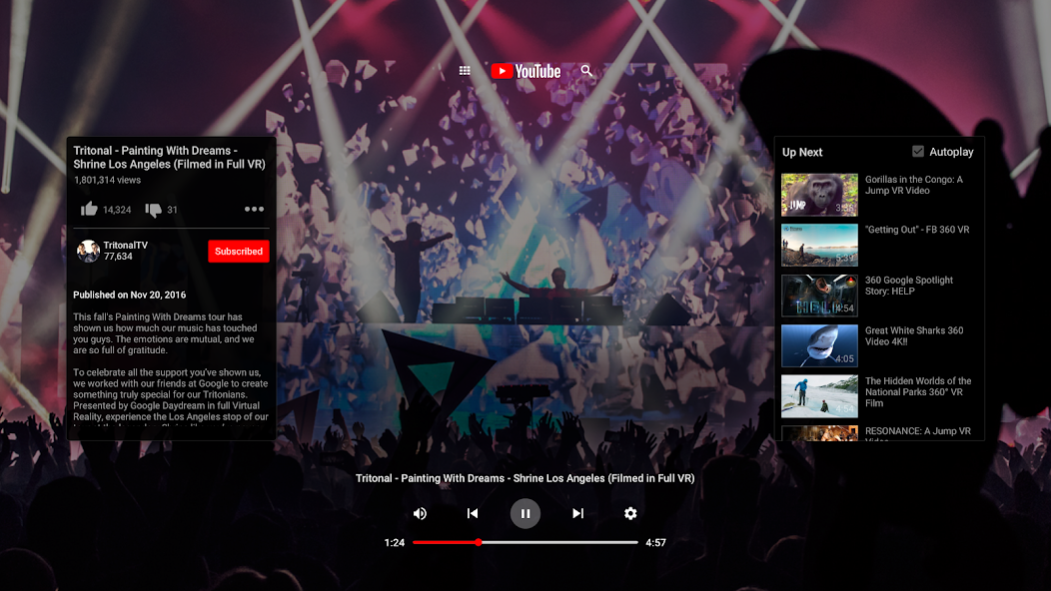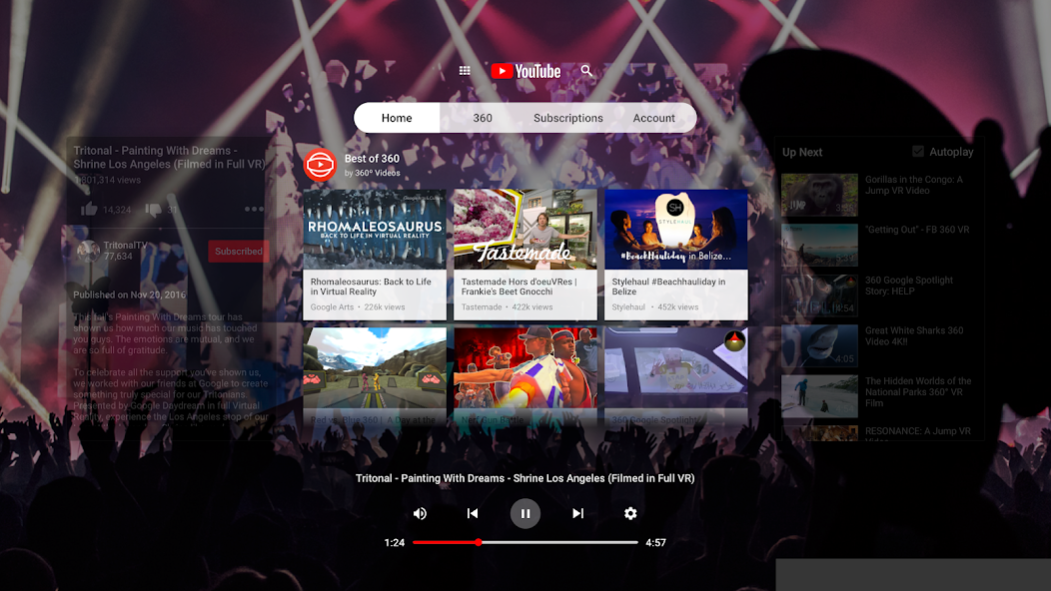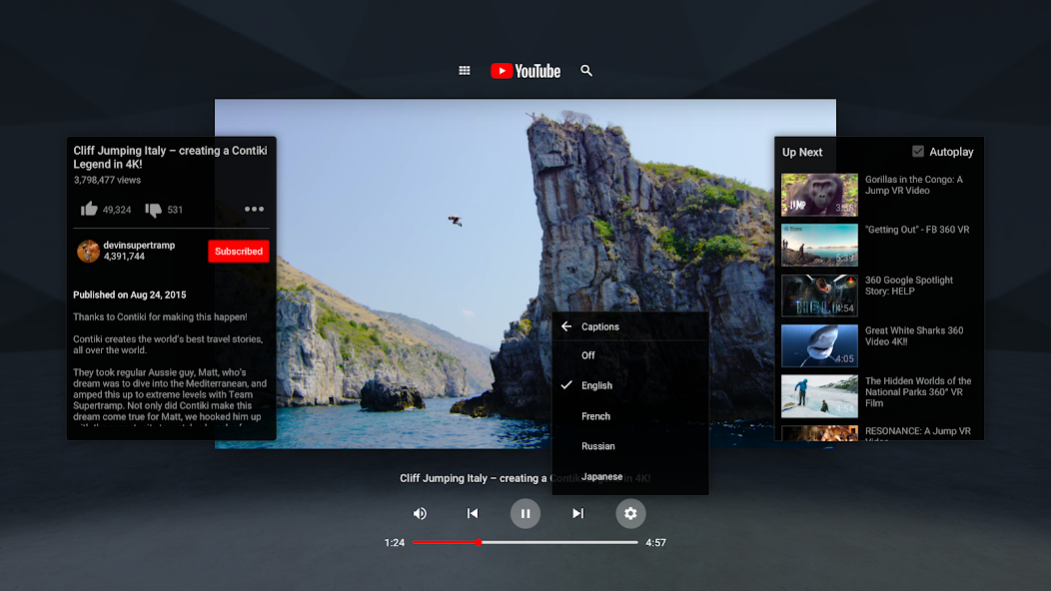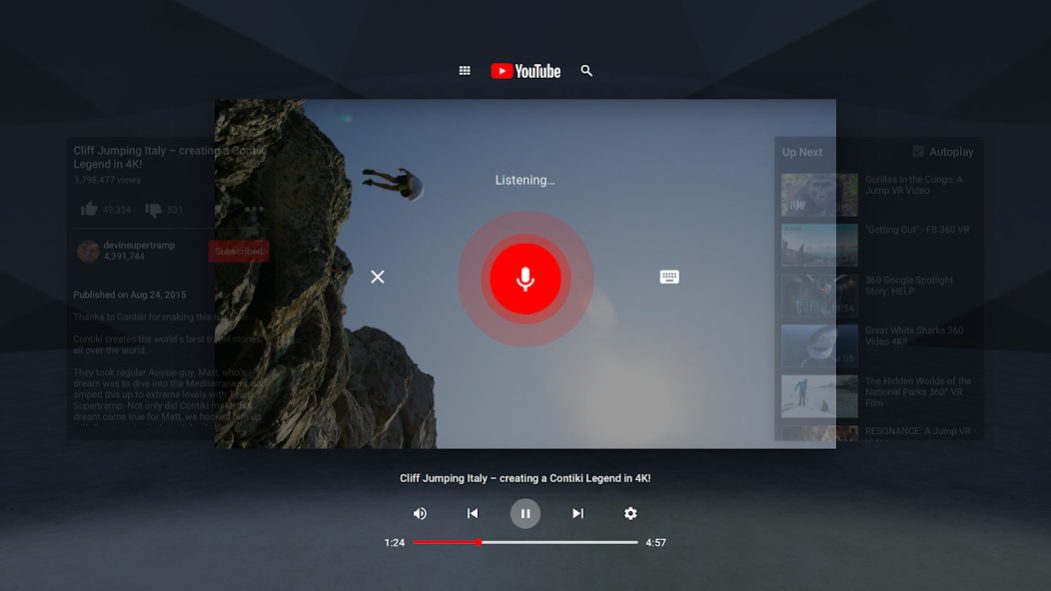YouTube VR 1.28.63
Free Version
Publisher Description
Experience your favorite YouTube channels, videos and creators in virtual reality.
The YouTube VR app turns every video on the platform into your own virtual reality experience and reimagines YouTube as a 3D world you can explore from the inside.
Experience YouTube like never before
• Explore every video on YouTube, from 3D 360 videos to standard rectangular videos
• Get the full, signed-in experience that lets you view subscriptions, playlists, watch history and more
See and hear it all
• Immerse yourself in full 360-degree videos that put you at the center of the action
• Experience spatial audio, where depth and distance play a role depending on where you look
• Switch between voice and keyboard controls to browse and search with ease
View, browse, and be comfy
• Videos stay front and center so you can enjoy a lean back experience
• Switch between voice and keyboard controls to browse and search with ease
• Watch a video and browse at the same time
Notice
• Microphone: Needed to allow searching for YouTube content with your voice
• This app is launched through the Daydream app
About YouTube VR
YouTube VR is a free app for Android published in the Recreation list of apps, part of Home & Hobby.
The company that develops YouTube VR is Google LLC. The latest version released by its developer is 1.28.63.
To install YouTube VR on your Android device, just click the green Continue To App button above to start the installation process. The app is listed on our website since 2020-10-08 and was downloaded 4 times. We have already checked if the download link is safe, however for your own protection we recommend that you scan the downloaded app with your antivirus. Your antivirus may detect the YouTube VR as malware as malware if the download link to com.google.android.apps.youtube.vr is broken.
How to install YouTube VR on your Android device:
- Click on the Continue To App button on our website. This will redirect you to Google Play.
- Once the YouTube VR is shown in the Google Play listing of your Android device, you can start its download and installation. Tap on the Install button located below the search bar and to the right of the app icon.
- A pop-up window with the permissions required by YouTube VR will be shown. Click on Accept to continue the process.
- YouTube VR will be downloaded onto your device, displaying a progress. Once the download completes, the installation will start and you'll get a notification after the installation is finished.